
With technology evolving every single day and the new devices it is introduced with, we are now the planet of electronic devices. Most of us have more than five times the gadgets in our households than the number of people.
As we accumulate more of these devices, the lesser we pay attention to their well-being. So, every now and then, you have to spend money and time on repairing them. Taking care of your electronic devices not only saves you some bucks but also makes those devices perform better. It also rescues you from getting into the inconvenience of these devices stopping to work suddenly.
For the proper maintenance of all your pieces of equipment like TV, laptop, smartphones, etc, we are here with some valuable tips. You can consider these to take care of almost all your electronic devices.
In this article we will talk about how you can take care of your electronic devices, discussing physical and power damage prevention, charger’s care, cleaning of the devices, etc. Depending on the sensitivity and built of the devices, you are advised to customize these tips accordingly.
Prevent From Damage

The first thing to worry about your devices is about preventing them from possible damages at your home or workplace. The strategy for all your devices will be different.
For your phones, you can use covers with them and also apply screen guards. Remember to keep them in safe places like in the central area of your desk or on a phone stand. Do not put them in the upper pocket of your shirt as they tend to fall even when you bend very slightly.
Tablets and Kindles face more damage than a phone when they fall because they are heavier than phones. So, you should use covers with the tablets as well.
When you open the flap of your laptop, use both hands and open it by holding it at the center. If you have to travel with your laptop or commute to the office daily, you should get a good-quality laptop bag with proper padding. In absence of the padding, any minor bump can be fatal for the laptop’s body, especially the screen.
TVs should be kept in safe places after ensuring stability. To keep them on a stand, the height should be enough to be not disturbed by pets and kids at your home. The table, cabinet, or stand you use must have stable legs. If you choose to mount the TV on the wall, make sure it’s not facing damp problems.
If you have a smartwatch, you can protect them with guards. Some companies also make screen guards for smartwatches but they can make the displays look dull.
Special care for Chargers and Cords

A lot of devices face issues with their chargers too quickly. Now that some brands are not providing chargers with the devices anymore, it is important to take special care of them. Never use your charger near wet places like the washroom or kitchen.
When you have to unplug it from the devices, hold your phone or tablet, or laptop with one hand and the charger’s head with the other. Never pull it by holding the cord as it is the biggest reason why chargers get screwed up too quickly.
Try to keep your chargers tucked away after use. It is very common for their cords to get under the chair or desk and damage the wires. These cords and your earphones also need to be saved from cats and dogs at home by keeping them in a safe spot after usage.
Cords or devices like TV, streaming devices, refrigerators, etc should also be tucked properly. You can use cord ties to bind the extra cord. It avoids the risk of the wires getting tripped and chances of electric shocks. Additionally, your space too won’t look messy if the cords are organized.
Charging Habits

Batteries are an essential component of a lot of electronic devices like smartphones, tablets, earphones, smartwatches, etc. Nowadays, most of these devices come with a non-removable battery. If it gets spoiled, you will have to either discard the device or leave it at the repair station for a couple of days. Therefore caring for batteries is more important now than ever.
Contrary to popular myths, experts suggest that small charging cycles are better for batteries’ health. You don’t have to worry about taking to 100% and also draining the battery before charging again too isn’t a good idea.
Safeguarding Electronic Devices Against Power Surges
Power surges can happen at your home because of the grid switching from your energy supplier companies, overload on the nearest transformer, some inner faults in your home wiring, or lightning during rains and storms. The surges can cause irreversible damage to your devices and charges.
To prevent damage from power surges, use good quality surge protectors with your devices. You can go for either the ones that are mounted on the wall by replacing the earlier power socket or surge protectors with extension cords. These surge protectors can be near your work desk so that you can connect your phones, laptop, earphones, etc.
Power surge protectors are also available for whole-home protection. Such protectors go near the main power line entering your home. If you see bad weather conditions, you must unplug all the appliances from the power switch.
Cleaning the Electronic Devices

Don’t you hate it when you suddenly realize that your laptop, especially the keypad has accumulated so much dirt? This realization often happens when someone visits you or you are taking a picture of something at your workstation. Devices that gather dust over time can trap heat and that can deteriorate their performance.
The dirt is not only harmful to the devices but also has the potential to make you sick. The best practice to get rid of it is to make a regular habit of cleaning your devices. You can set a fixed day in the week in your schedule when you clean your devices along with the workstation.
A cloth alone can not clean the keypad of your laptop and for the keys you will require a brush. Keep a soft brush and try to reach below the keys. You can also use a blower afterward to completely get away with the dust. For the plain part in the keypad, the screen of the laptop, and the bottom, you can use wipes with a good screen cleaner.
A good habit for having a clean computer system is to avoid eating and drinking near your desk. You might have often heard about the laptops getting succumbed to coffee spills. If you have to do it, have a suitable space at your desk or at least a stable cup holder. Needless to say, it would be better to use your system with clean hands.
To clean the ports of your electronic devices, you will need small smaller cleaning brushes. You can easily clean the charging ports, USB ports, card slots, etc with such brushes. You don’t even have to buy a separate cleaning pen for your earphones as these brushes are fully capable of clearing out the dirt and debris.
Full Storage is a no-no

Laptops and phones can often freeze in case your drives are full. Not having enough space is also very annoying when you are in desperate need. You can’t receive a big file on your laptop and the stunning video you are recording will be interrupted.
Install a trustworthy cleaner on your devices and get rid of the large unused files. You can also keep an external hard disk to store your data that you don’t need often.
Taking Care of the Software
Using old software and operating systems in your electronic devices can affect their performance. Old software causes the devices to hang and overheat which is a serious interruption in work. You should always upgrade the devices with new software updates.
If you have unlimited internet service at your home or office, you can set the devices and apps on auto-update. Run system diagnostic at least once a month to check if a system software or installed one is facing any issue.
Final Words
We hope the steps we suggested will help you maintain your electronic devices better. By practicing the mentioned tasks, you will observe that the life of your devices will be extended and you will have to spend less on repairing them frequently. Taking care of your devices is not only beneficial for you but for the environment as well. The lesser devices you consume, the lesser release of chemicals like lead and phosphorus will take place.


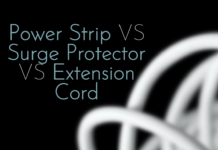


![Best 32 Inch TV Under $150 [With Buying Guide] Best 32 Inch TV Under $150](https://specstalk.com/wp-content/uploads/2021/11/Best-32-Inch-TV-Under-150-218x150.webp)